Get started with the Business banking app
Find out how to get your mobile device registered for our Business banking app in 3 simple steps.
Download our app
Before you can download the app, you’ll need to be registered for Business Internet Banking. Register for Business Internet Banking.
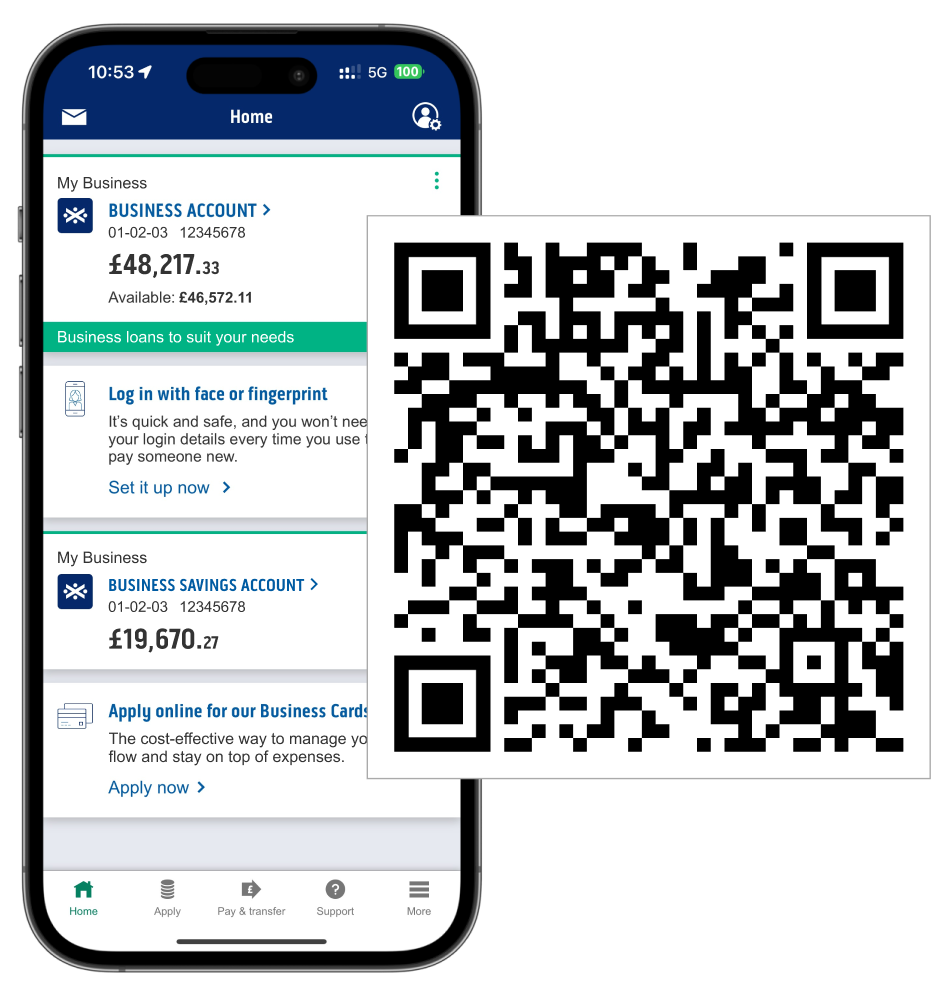
What you can do
- Log in quickly and securely with fingerprints, Face ID or your memorable information
- Pay in cheques up to a daily limit of £20,000
- Make payments of up to £250,000 per day
- Add new payment recipients
- Create standing orders
- Transfer money between your business accounts.
- Check your account balances and transaction details
- Sign up to paper-free settings with our digital inbox
- View or cancel Direct Debits
- Apply for a Business Debit Card
- View Business Debit Card PIN
- View your business details
- Add or remove people to your business accounts
- Reset your password
- Get help with the mobile app virtual assistant
Steps to take
We'll guide you through it.
-
Open the app. After the welcome screens, log in using your Business Internet Banking username and password. If you have a personal account with Bank of Scotland, you'll use the same login details.
If you have recently changed your mobile phone, you’ll need to re-register your device.
-
Enter 3 characters from your memorable information.
If you don’t have memorable information set up, you can identify yourself using your card and reader. You’ll then need to set up memorable information within the app.
-
Follow the onscreen instructions and use your card and reader to complete device registration.
You can now log into the app using your fingerprint or face on compatible devices, or with 3 characters from your memorable information.
Once complete, you’ll be asked how quickly you want to be logged off from the app when your device remains inactive – this is for security purposes.
That’s it! You’re now ready to access your business accounts on the move. Registering your device with your card and reader has created a secure link between your mobile device and your Internet Banking profile. You can log into the app using your fingerprint or face on compatible devices, or with 3 characters from your memorable information.
Frequently asked questions
-
If you lose your mobile, no-one can log in to your app without your memorable information. But you should always call us immediately so we can de-register your device.
Call us on 0345 300 2924 (open 7am to 10pm Monday to Friday and 8am to 6pm Saturday and Sunday).
-
Are my password and memorable information the same as those I use on my computer? expandable section
Yes, your user ID, password and memorable information are the same on all your devices. If you don’t yet use memorable information, you’ll be asked to set it up the first time you use the app.
If you also have personal accounts with Bank of Scotland, your login details will be the same as for your personal accounts.
-
You can view up to seven years of transactions for business current and savings account.
For other products, this may be different.
-
It’s a security measure that prevents you from accidentally leaving your bank accounts open on your mobile device. You'll be logged off automatically after a period of inactivity during your current mobile banking session. You can select how long this is in the app’s Settings.
-
The app will automatically log you off after your device remains inactive for the period of time you selected during setup. To manually log off, select the Settings icon on the top right of the screen, followed by Log off.
-
If you're changing your mobile number, just download the app and install it again. The app works on most Apple iOS and Android devices.
-
Our app is compatible with standard device screen readers. This will help you use both mobile banking and the branch and ATM locator, if you have sight impairments. To use a screen reader, you'll need to enable the accessibility options in your device’s settings.
-
“Jailbreaking” or “rooting” means removing safeguards from a phone so a wider range of apps can be installed, including unofficial ones.
When a device has been jailbroken or rooted, it makes it easier to install apps that haven't been properly screened for malware, leaving the device vulnerable to fraudulent attacks.
To keep our customers' personal information safe and secure, we don't allow jailbroken or rooted devices to access the app. If you decide to reset your phone to its original manufacturer settings, you should then be able to start using the new app.
-
If you've forgotten your Business Internet Banking password or memorable information, don’t worry, you can reset it online. Simply click the ‘Forgotten your login details?’ link and follow the instructions from there.
You can also reset your password through the app’s Settings menu. Select ‘Forgotten your password?' and follow the security steps to reset your password.
-
You can find the 'Deposit Cheque' in the 3 dot menu within the mobile banking app. You can also follow step by step guidance on Depositing cheques.
You may also like
Still need help?
Call us on 0345 300 0268.
We’re open Monday to Friday 8am – 6pm and Saturday 9am – 2pm. This excludes bank holidays.

