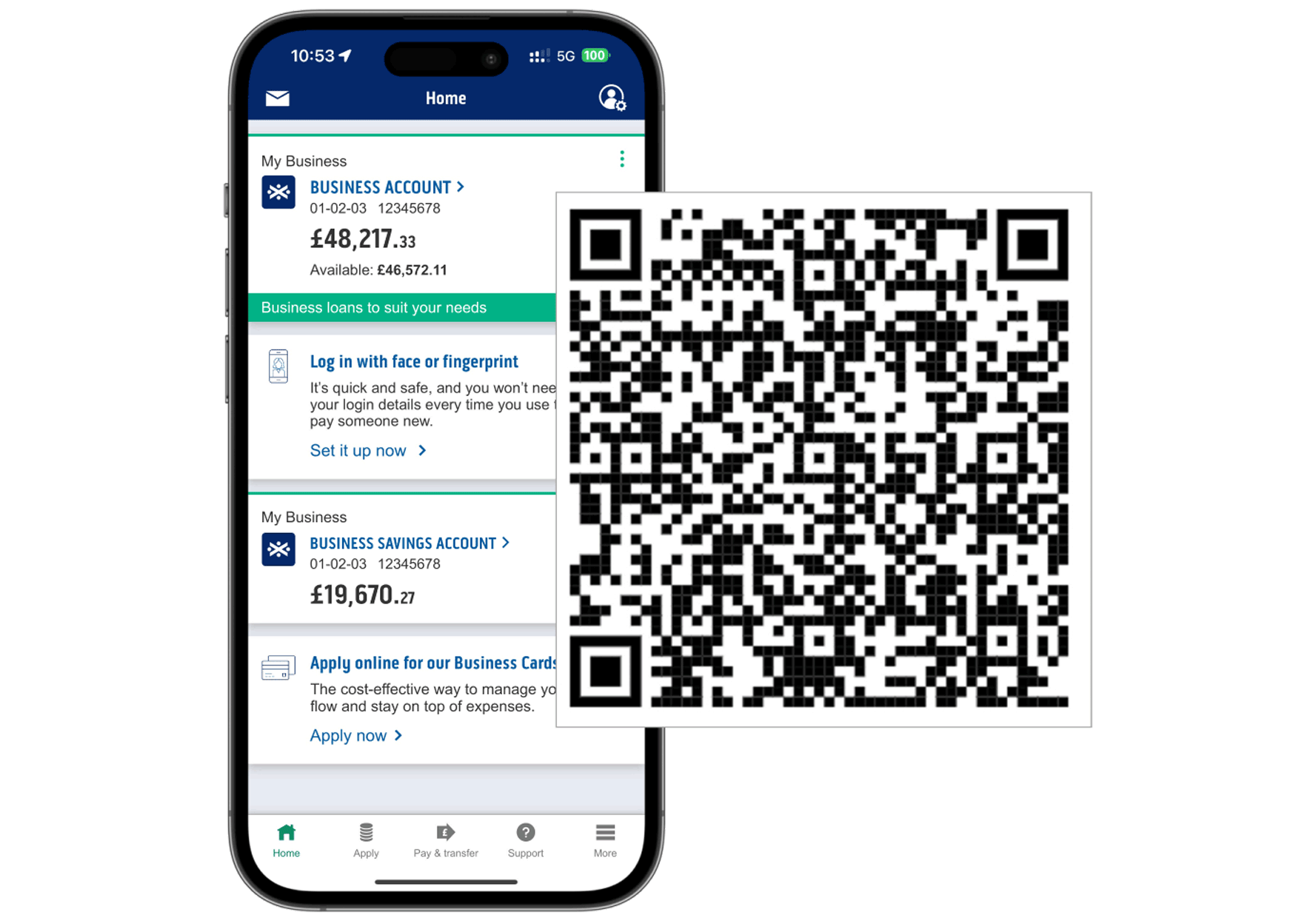Business Internet Banking
Save time and make your work life easier with our safe and simple-to-use internet banking service.
Why should I use Business Internet Banking?
You’ll find the full list of features, access level and account information in our detailed guide, Business Internet Banking – functionality guide (PDF 157KB)

How to get online
You can register yourself for online banking in just a few minutes:
- Register online
- We’ll send your welcome pack in the post
- Log in and take control of your finances!
Download our app
Use our handy app to keep an eye on your accounts wherever you are. More about our app